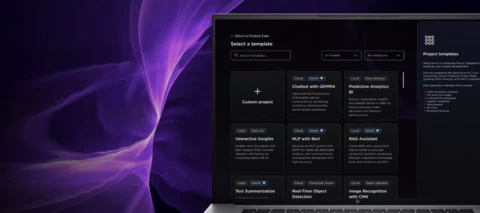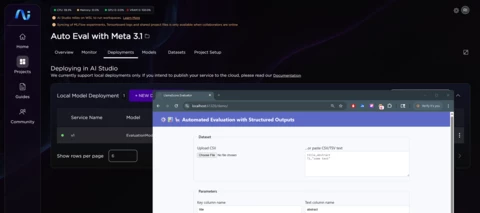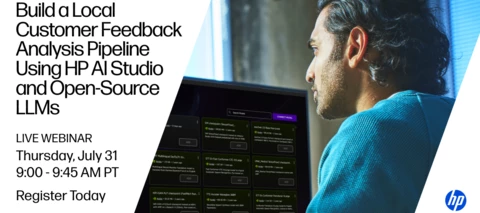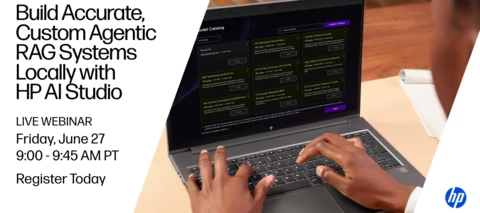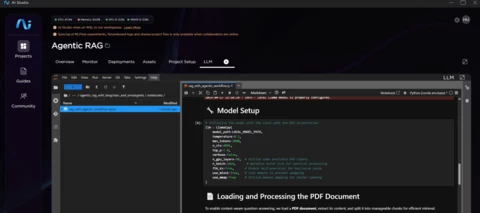Product Forums
This dedicated space for users of HP Z product users to seek assistance, share insights, and collaborate with fellow members.
54 Topics
dacExplorer
asked in Workstations
ProUserOneExplorer
posted in HP AI Studio
miracFenceHP Z Data Science Ambassador
published in HP AI Studio
jrgosalvezCommunity Manager
published in HP AI Studio
demo_masterHP Employee
posted in HP AI Studio
jrgosalvezCommunity Manager
published in HP AI Studio
A
Anonymous
published in HP AI Studio
miracFenceHP Z Data Science Ambassador
posted in HP Z Boost
A
Anonymous
published in HP AI Studio
matt.trainorCommunity Manager
published in HP AI Studio
mikoaroExplorer
asked in HP AI Studio
mikoaroExplorer
asked in HP AI Studio
eimispachecoContributor
asked in HP AI Studio
A
Anonymous
published in HP AI Studio
A
Anonymous
published in Workstations
A
Anonymous
published in Workstations
demo_masterHP Employee
posted in HP AI Studio
David332Explorer
asked in Workstations
demo_masterHP Employee
posted in HP AI Studio
RickJHP Employee
published in HP AI Studio
RickJHP Employee
published in HP AI Studio
Enter your E-mail address. We'll send you an e-mail with instructions to reset your password.
Scanning file for viruses.
Sorry, we're still checking this file's contents to make sure it's safe to download. Please try again in a few minutes.
OKThis file cannot be downloaded
Sorry, our virus scanner detected that this file isn't safe to download.
OK