I can’t find the “Local GenAI” image in my catalog. How can I enable it on my machine?
(The attached screenshots below show one catalog with “Local GenAI” and another without it.)
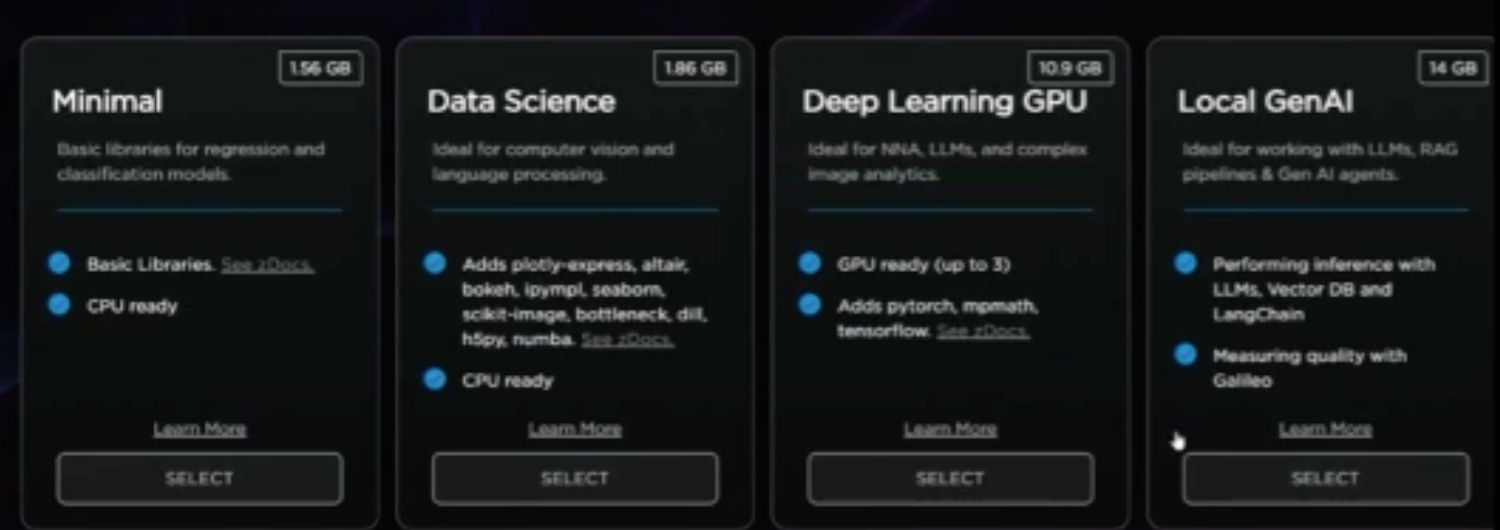
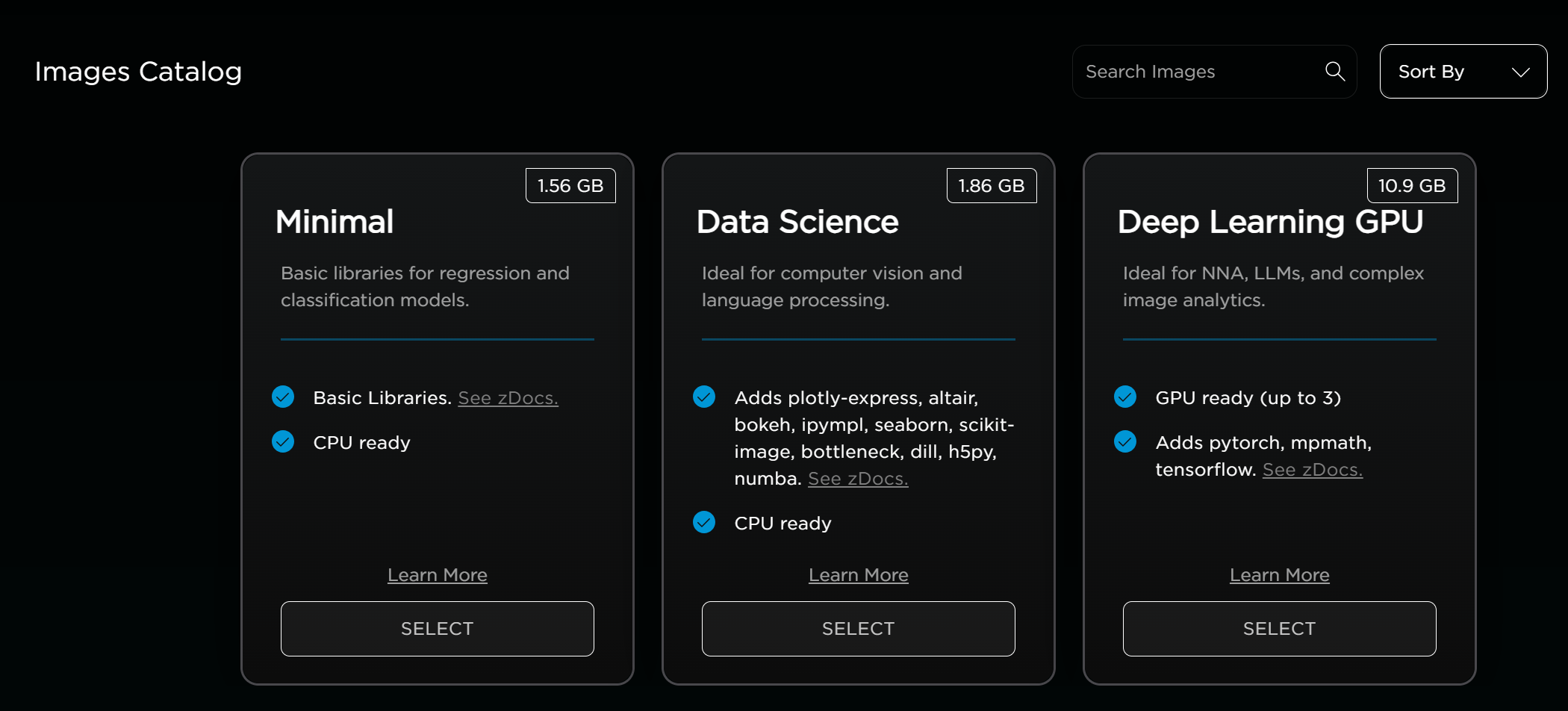
 +1
+1I can’t find the “Local GenAI” image in my catalog. How can I enable it on my machine?
(The attached screenshots below show one catalog with “Local GenAI” and another without it.)
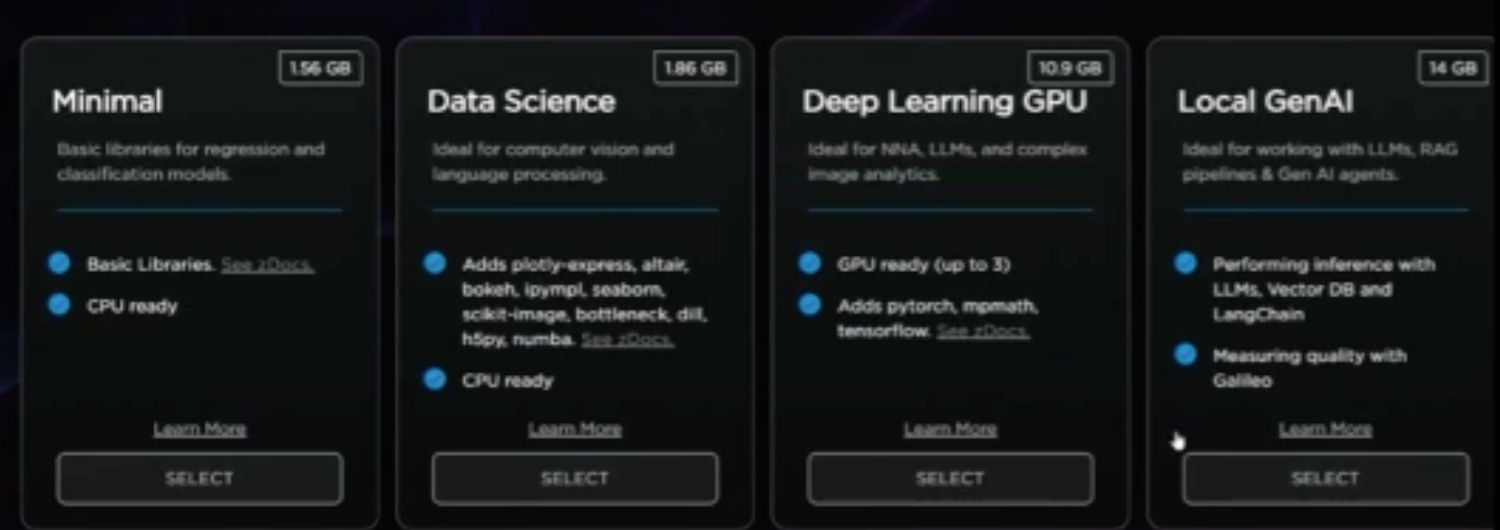
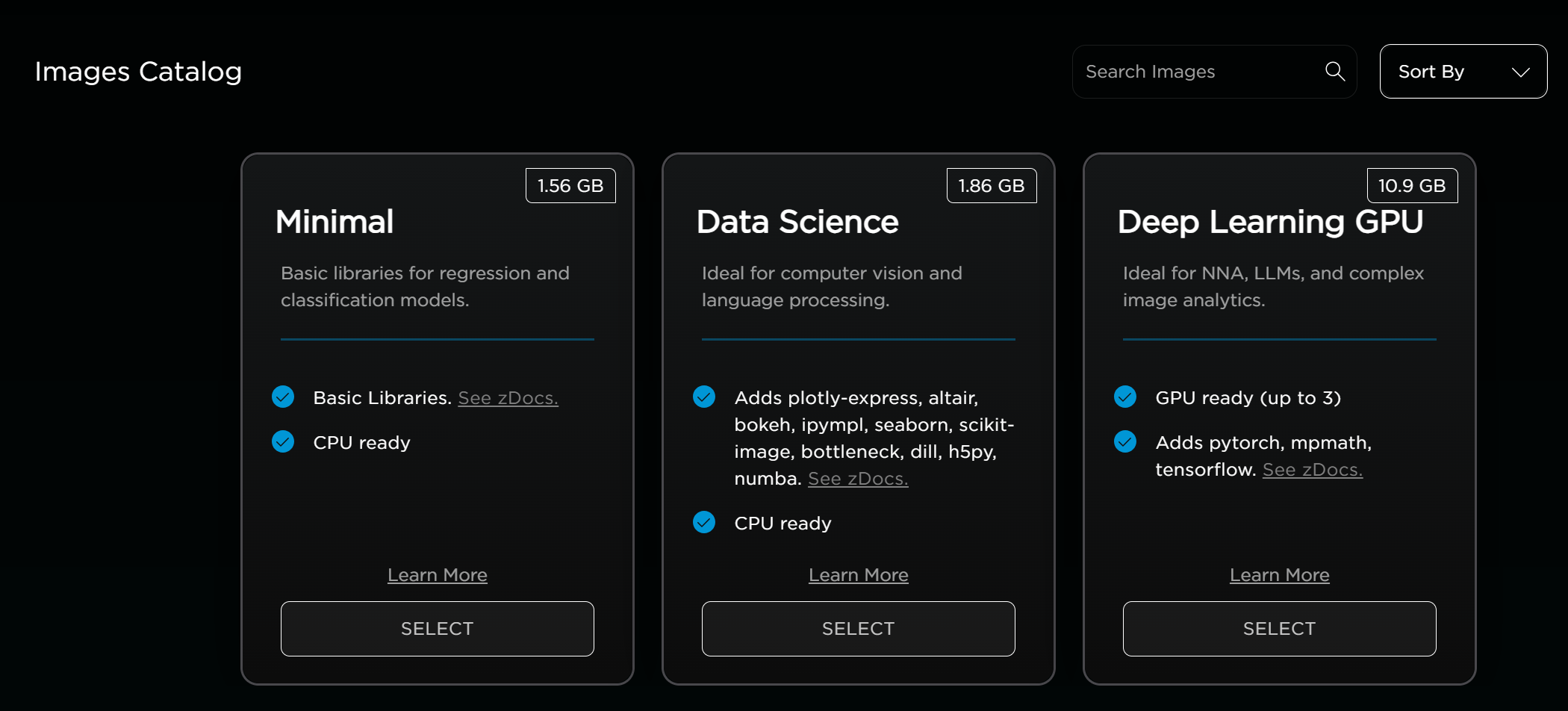
Best answer by suresh.ramanan
Also where did you find the screenshot referencing Local Gen AI?
Enter your E-mail address. We'll send you an e-mail with instructions to reset your password.