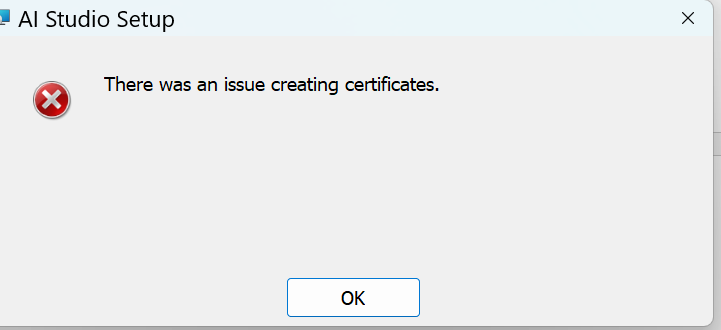
Getting issue while installing HP AI Studio
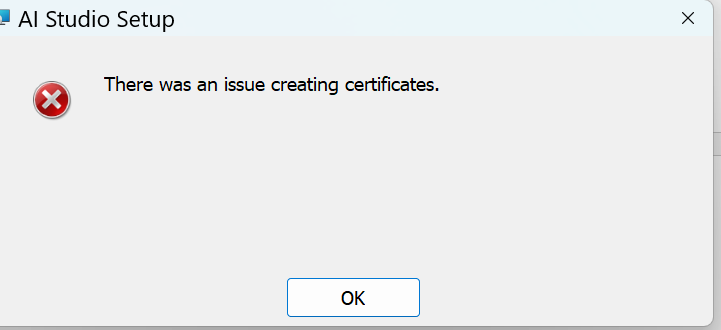
Getting issue while installing HP AI Studio
Best answer by suresh.ramanan
Hasan,
Thank you for sharing your logs.
The error in the log file reads
caller=[initializer.runInitialization] error: [exec: "powershell": executable file not found in %PATH%]
One of our other hackathon participants also faced this issue. Can you please add powershell to your system PATH variable and retry the installation?
Cheers,
Suresh
Enter your E-mail address. We'll send you an e-mail with instructions to reset your password.