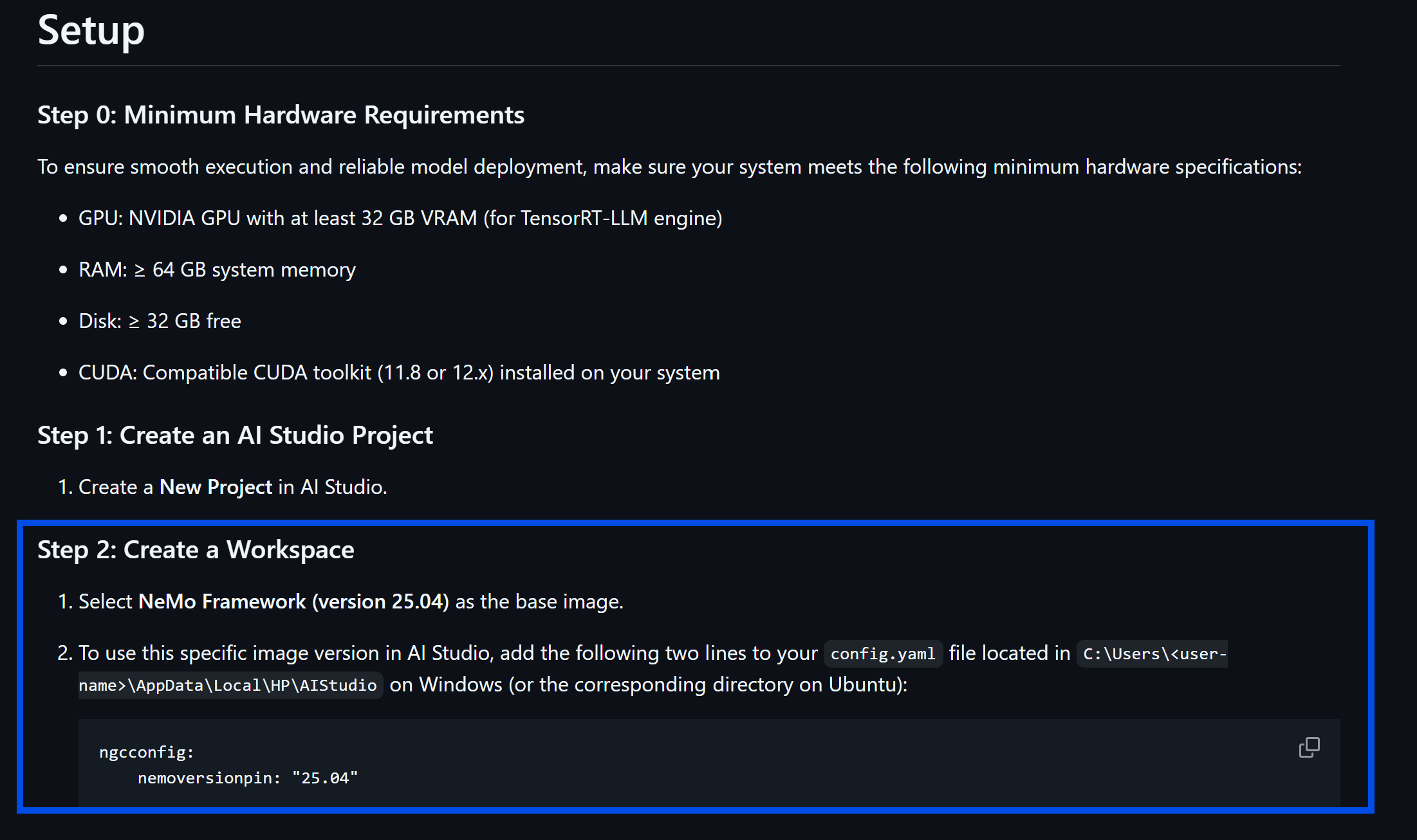What are the best strategies and practices to prevent or resolve errors like these?
When using the HP AI Studio Platform, I often encounter pip dependency conflicts inside a Jupyter Notebook — particularly when pulling the NVIDIA NeMo framework from the HP AI Studio Images Catalog to create a new workspace—and then running Jupyter notebooks in the HP AI Blueprint “Agentic RAG for AI Studio with TRT-LLM and LangGraph” (https://github.com/HPInc/AI-Blueprints/tree/main/generative-ai/agentic_rag_with_trt-llm_and_langgraph). A similar dependency issue also occurred when running the notebooks in the “Vacation Recommendation Agent” blueprint (https://github.com/HPInc/AI-Blueprints/tree/main/ngc-integration/vacation_recommendation_agent_with_bert). In both cases, pip reports conflicts such as:
ERROR: pip’s dependency resolver does not currently take into account all the packages that are installed. This behaviour is the source of the following dependency conflicts.
numba 0.57.1+1.g5fba9aa8f requires numpy<1.25,>=1.21, but you have numpy 1.26.4 which is incompatible.
nemo-toolkit 1.22.0 requires numpy<1.24,>=1.22, but you have numpy 1.26.4 which is incompatible.
nemo-toolkit 1.22.0 requires setuptools>=65.5.1, but you have setuptools 59.6.0 which is incompatible.
nemo-text-processing 0.2.2rc0 requires setuptools>=65.5.1, but you have setuptools 59.6.0 which is incompatible.
What are the best strategies and practices for preventing or resolving these pip dependency conflicts in this environment?