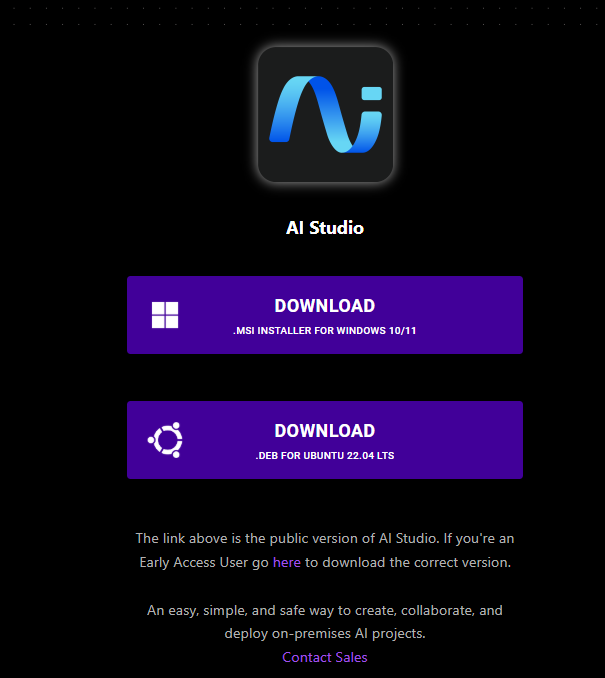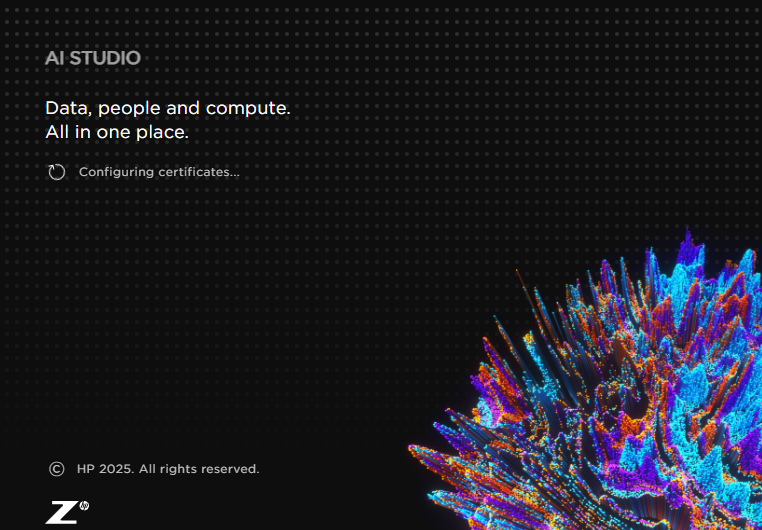Hello,
Solved
Stuck in "configuring certificates"
 +1
+1I am trying to open my HP AI studio,
I downloaded it from the page you can see before in my local machine. In theory I meet all the hardware and software requirements, I have installed Cuda and WSL 2 is fine.
But HP AI studio is stuck in "configuring certificates" while trying to open it (see image below). What can I do?
Thank you in advance for your help.
Best answer by suresh.ramanan
hi
- Installation logs: AIStudio_<timestamp>.txt located at %TEMP%
- Application logs: phoenix.log file present at %localappdata%/HP/AIStudio, if available
we will take a look and follow up to see if we need to schedule time to resolve this.
Enter your E-mail address. We'll send you an e-mail with instructions to reset your password.