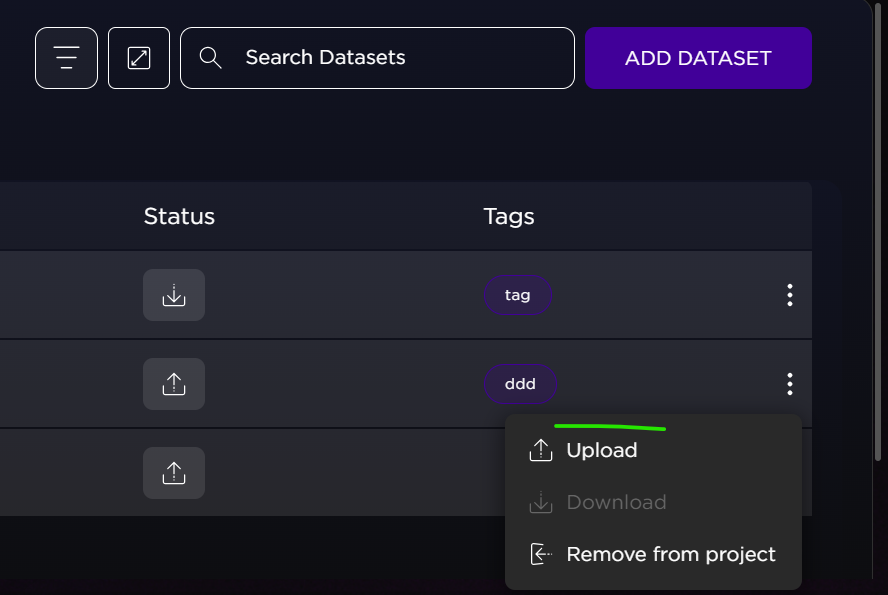Problem:
When a user sets up a project and navigates to the project path, they see several tabs they can edit: Overview, Monitor, Deployments, Models, Datasets, and Project Setup. If a user clicks on the Models or Datasets tab, they see a three-dotted menu on the far right of the table, which currently allows for actions like editing models or datasets.
However, the issue is that these operations apply globally to all datasets or models across projects, even if those projects have different names. This behavior can confuse users, as they might assume these edits are local to the current project they are working on.
Proposed Solution:
To address this, we should provide clear messaging that explicitly informs users that the edits they are making are global and affect all projects using the same models or datasets. This will prevent misunderstandings and ensure users are aware of the scope of their actions.