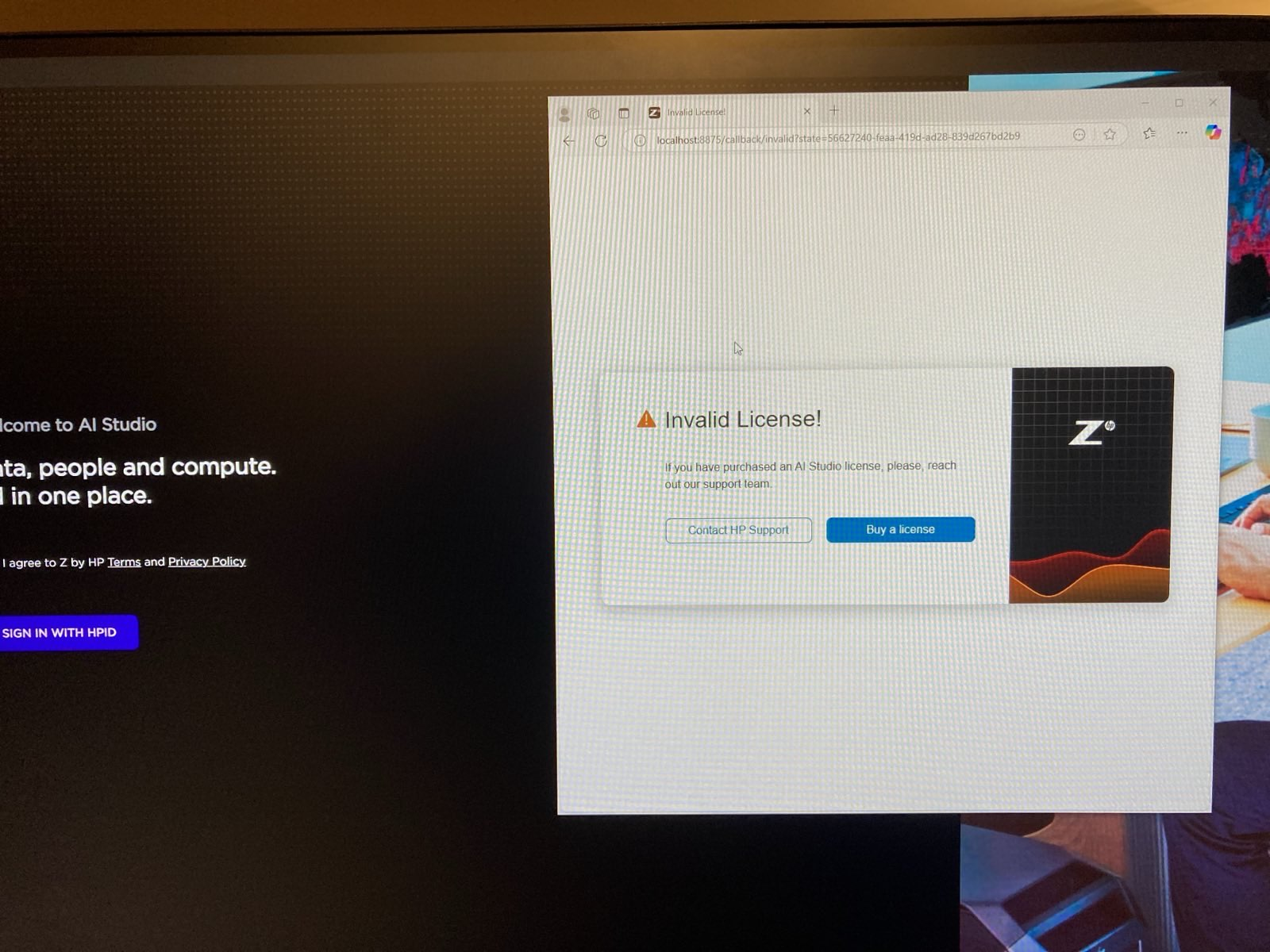Ready to dive into the HP AI Studio & NVIDIA Developer Challenge? The process is straightforward: after registering on Devpost, you'll receive an activation email from AI Studio with download links. Simply click the activation link, sign in with your HPID (or create one), download the installer for your platform, and follow the setup wizard. The first team member to sign in receives admin privileges and can invite others through the team settings.
Once set up, you can create projects, define workspaces using NVIDIA NGC GPU-optimized pre-trained models, and start coding in notebooks. AI Studio brings together everything you need—data, people, and compute—in one powerful environment optimized for AI development. Be sure to check out the base images and GPU resources available to maximize your project's performance during the challenge!
Have questions? Drop a comment below!
Learn more about AI Studio here and see how Z by HP powers Data Science & AI Solutions.